Conferences for all
Conferences are important for scientific progress. They allow scientists who don’t interact every day to share information, ideas and hypotheses, to get suggestions on problems and sticking points, and to challenge each other’s assumptions and interpretations. They provide an opportunity for new people in the field to get a grasp on the state of current research and build their community. But they could be even better if more people were able to take part in and enrich the conference and field.
Now that conferences are coming back after hiatuses and shake-ups during the height of the COVID-19 pandemic, it’s a great time to assess how to make these important events more accessible to all before we settle back into the old familiar ways that can end up unintentionally excluding people.
It’s a tall order to make an event accessible to everyone, and it might be impossible to meet every single need. But it’s a great goal to strive for. If you believe in the importance of scientific meetings, then ensuring all scientists can take part should be a high priority. Every additional person who is able to participate is an additional person contributing to the field and coming closer to fulfilling their own potential.
In addition, while any accommodation that helps even one person is worth doing, most accessibility accommodations end up helping vastly more people than the accommodation was intended for. (A good example are those cutouts in curbs at intersections, fought for by people in wheelchairs, which ended up helping millions more people walking with strollers, suitcases and such.)
For this week’s column, I’ve looked into things meeting organizers can do to make their events accessible to the widest range of attendees.
Have a diverse committee and an accessibility chair
One way to start approaching accessibility is to have as diverse a group as possible planning conferences. Your planning committee should include people at different life stages (students, parents of small children, new professors, senior professors, etc.) and with different needs. A diverse committee can help keep assumptions in check and prevent blunders. Consider having an accessibility chair on the planning committee whose sole job is ensuring accessibility of the conference and being the point person for attendees with accessibility requests and questions. The chair and committee can refer to some resources at the end of this post, as a place to start.
Create an accessibility webpage and survey attendees
Something that can really help planning an accessible conference is to have an accessibility survey as part of registration. That way you can ask about physical accommodations and dietary restrictions, for example, as well as some open-ended questions about needs, well ahead of time. (Here are some questions you can ask.) You have to ask questions to find out what you need to provide instead of guessing, and attendees can find out if they can be accommodated, again instead of guessing or hoping.
In this Nature article, Gabi Serrato Marks, a scientist with a connective tissue disorder, describes registering for a conference: “It had a section in the registration form that solicited suggestions to make the conference better ahead of the event. Someone reached out before the conference and asked what I needed. Having a person there to help made me feel like I belonged. That support meant that I could actually present a poster and be there; otherwise I would have declined the invitation.”
Having a page on the conference website about what accommodations and accessibility options will be available can be helpful to people who are on the fence about attending and trying to assess whether it will be safe or worth it for them to attend, as no one wants to get to a meeting only to find they can’t access the room, eat the food or hear the talks.
You can also check the Americans with Disabilities Act guidelines for an accessible website.
Insist that everyone use the microphone
One really easy thing conference organizers can do to make conferences more accessible is to encourage speakers to use the microphone when giving a talk. As Rajini Rao writes in her ASBMB article "Use the mic!," using the microphone, even if you have a loud voice, can be a big help to the many attendees who have some amount of hearing loss and even those who don't. (She notes that as many as 20% of the population has hearing loss.) Using a mic is necessary when asking questions of speakers too. If you're a speaker or moderator and someone asks a question without using a mic, repeat the question into the mic before you answer them.
Also determine if a sign language interpreter or live captioning would be appropriate.

Share accessibility instructions with speakers
You can provide tips to your speakers and people presenting so they can take accessibility into account too. Share resources, such as this presentation guide or this guide, which cover, for example, making sure you face the audience so that people who read lips will understand, using a font large enough to be read from far away, using graphics and text with high contrast so that they can to be seen, and avoiding certain hues that people who are colorblind may have difficulty seeing (there are many free online tools for checking your images).
Physical accessibility is more than a ramp outside
Accessibility doesn't stop with a wheelchair ramp at the front door. All the rooms where talks and poster sessions will be happening, stages where speakers will present, as well as dining areas, restrooms, paths between buildings and lodging locations need to be accessible. Make sure poster sessions have wide enough aisles people using mobility aids. Checking all these aspects is essential to avoid situations like one that happened a few years ago, when one academic arrived at a meeting and found that, though the building itself was accessible (via the delivery entrance, which is also unacceptable), the room itself was not, so she was forced to sit outside of it.
Apps can especially help blind attendees
This article in Nature brings up a great idea for accommodating people with vision loss. In it, astronomer Wanda Diaz-Merced describes a great experience she had as a blind woman at a TED conference: “It had an app that let you know who would be at the conference and what they would be talking about, so I could get in touch and plan to meet with people in advance. There was a sensor in your conference badge that was always scanning and updating the app with the location of people, so you knew who was in the room.” That might seem like a lot of work for a small conference with a small budget, but technology like this is getting more and more affordable. It’s good to keep in mind that options like this exist!
More tips to assist blind attendees can be found here.
Make sure your attendees can eat
About 4% of adults have a food allergy. About 1% have celiac, and 13% have diabetes. Many others have conditions that are affected by food. So, if your conference has a few hundred participants, chances are dozens of attendees have limits on what they can eat. On top of that, many people have religious or personal reasons for certain food choices.

Make sure that the company catering the event can accommodate allergies and restrictions. If not, see if you can find an additional option to provide pre-packaged allergen-free meals. This is something that can really benefit from a survey filled out during registration asking about dietary restrictions, so caterers know how many “special plates” are needed. Buffets can be risky even if there are allergen-free foods in them because of shared serving utensils and contamination; if serving food buffet style, put servers in place to to prevent serving utensil mix-ups. Or have plated meals available upon request from the kitchen.
When possible, include labels and ingredient lists on dishes, or offer an app that contains nutrition information. Allergen-free food is useless if the attendees who need it don’t know what’s what. Keeping packaged food, such as snacks, in their wrappers instead of open on a mixed serving plate can help too.
Make sure your attendees can drink
Offering several nonalcoholic options (like these!) besides water at receptions and happy hours can ensure that recovering alcoholics, pregnant people, people who are driving, people who do not drink for religious or medical reasons, or people who just don’t enjoy alcohol can still enjoy the reception. Similarly, noncaffeinated options at coffee breaks will help make sure everyone can participate as well.
Sharing info ahead of time and after
Allow people to plan ahead by providing as much detail as possible. Share details about the location and schedule as early as possible. Share PowerPoint slides early so that people who use screen readers can read them or so that captioners or interpreters can get ready. This requires asking presenters to turn in slides early, something that nobody enjoys, but if you explain the reason you are asking for slides ahead of time, it can help overcome some resistance.
On the other hand, offering video recordings after talks can help people who for any reason had to leave a session, were unable to attend, or couldn’t see or hear something. To respect the sensitivity of unpublished data, videos can be made available for a short amount of time, a day or two for example.
Offering and/or reimbursing for childcare/eldercare
Attending a meeting while raising children or caring for a loved one is a huge challenge.
Offering childcare can be a lifeline for parents, but this sometimes still has huge barriers. In this eLife article, for example, scientist Nicole Swann describes the challenges of attending conferences while raising a young kid. At a conference that did offer childcare, she had to pay $100 a day, more than the cost of the conference itself.
Event organizers should budget for and distribute travel awards for attendees with dependents who need professional care. Sponsors can help offset the expense and simultaneously demonstrate their commitment to diversity and inclusion in STEM.
Offer a virtual option
This is a big one. While it isn’t a perfect option (yet) it overcomes so many barriers to attendance. In fact, according to an article in Physics World, virtual conferences over the past year have shown how inclusive they can be: “(M)ore early-career researchers from China, India and Latin America attended the 2020 Virtual Perovskite Conference than usual, and disabled academics took part in this year’s Space Science in Context meeting at a rate that reflected the 24% of disabled people in the U.S. and UK.”
Just a few of the accessibility advantages of a virtual (or hybrid) conference are:
- They eliminate the hurdles of travel itself, and the cost, time, physical constraints, regulations and barriers to people traveling from other countries, including visas and travel bans. Flying also has a huge impact on the environment that more scientists are deciding to eliminate.
- They can be attended from beds and hospitals.
- They can be captioned and recorded, and video can be played again.
- People needing medical care don’t have to leave their homes or plan how to get care in another country.
- Immunocompromised people don't have to take the risk of being exposed to crowds and public transportation, especially during the COVID-19 pandemic..
- People with food restrictions don’t have to take on the risk of unknown/questionable caterers feeding them.
- People with caring responsibilities for children, elderly or sick relatives can't always just leave town for a week, but they can listen and participate remotely.
- Labs and schools with small budgets can’t always afford to send people across the world, but they might be able to afford the smaller fee of a virtual option.
Tips for accessible virtual and hybrid conferences are coming in my next article.
Resources
Other people know much more than I do about this, and there are so many more great ideas for how to improve the accessibility of conferences. Here are some good resources to start with:
Accessible campus: guide to an accessible conference (PDF)
Accessible event planning from the Autistic Self-Advocacy Network (PDF)
Examples and ways to make meetings accessible
How to make a meeting accessible to blind people
Enjoy reading ASBMB Today?
Become a member to receive the print edition four times a year and the digital edition monthly.
Learn moreFeatured jobs
from the ASBMB career center
Get the latest from ASBMB Today
Enter your email address, and we’ll send you a weekly email with recent articles, interviews and more.
Latest in Careers
Careers highlights or most popular articles
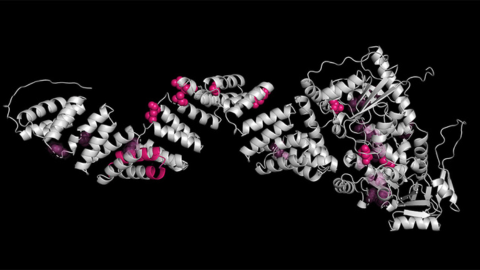
Upcoming opportunities
Friendly reminder: May 12 is the early registration and oral abstract deadline for ASBMB's meeting on O-GlcNAcylation in health and disease.
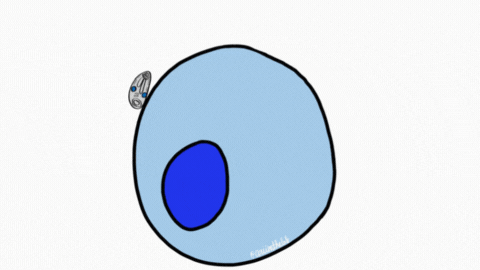
Sketching, scribbling and scicomm
Graduate student Ari Paiz describes how her love of science and art blend to make her an effective science communicator.

Embrace your neurodivergence and flourish in college
This guide offers practical advice on setting yourself up for success — learn how to leverage campus resources, work with professors and embrace your strengths.

Upcoming opportunities
Apply for the ASBMB Interactive Mentoring Activities for Grantsmanship Enhancement grant writing workshop by April 15.

Quieting the static: Building inclusive STEM classrooms
Christin Monroe, an assistant professor of chemistry at Landmark College, offers practical tips to help educators make their classrooms more accessible to neurodivergent scientists.

Unraveling oncogenesis: What makes cancer tick?
Learn about the ASBMB 2025 symposium on oncogenic hubs: chromatin regulatory and transcriptional complexes in cancer.


